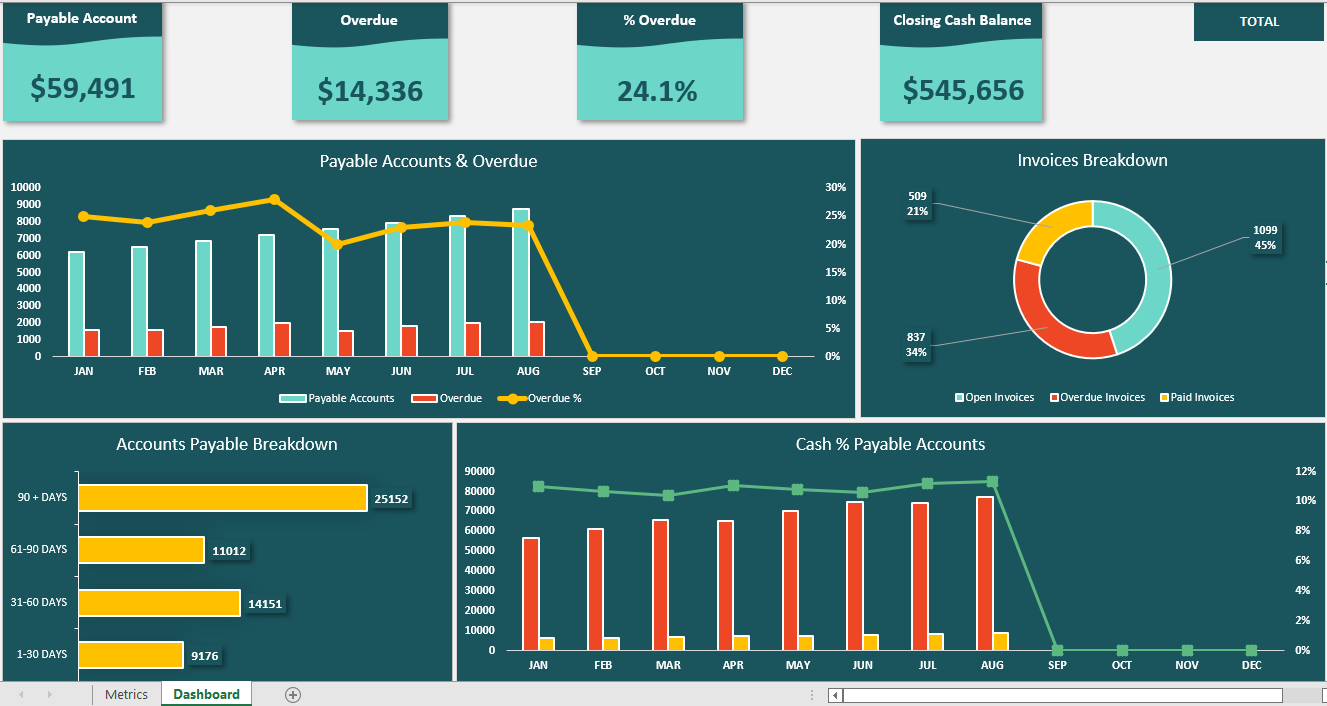Excel VBA in Accounts Payable: Streamlining Financial Operations
In the fast-paced world of finance and accounting, efficiency is paramount. Managing accounts payable, which involves processing invoices, managing payments, and ensuring accurate financial records, can be a complex and time-consuming task. Excel VBA (Visual Basic for Applications) is a powerful tool that can revolutionize your accounts payable processes by automating repetitive tasks, reducing errors, and improving productivity. In this blog, we’ll explore the applications of Excel VBA in accounts payable and how it can streamline financial operations.
I. What is Excel VBA?
Visual Basic for Applications (VBA) is a programming language integrated into Microsoft Excel, allowing users to create custom macros and automate various tasks. VBA enables you to interact with Excel’s data and functions, making it a valuable tool for accounts payable professionals.
II. Applications of Excel VBA in Accounts Payable
- Invoice Processing:
- Automated Data Entry: Excel VBA can be used to automatically input invoice details, such as vendor name, invoice number, and amount, from digital invoices into Excel spreadsheets.
- Data Validation: VBA can be employed to validate invoice data, ensuring accuracy and reducing the risk of errors.
- Matching Invoices: VBA can be used to match invoices with purchase orders and receipts, streamlining the three-way matching process.
- Payment Authorization:
- Workflow Automation: VBA can be used to create workflows for payment approval, ensuring that invoices go through the appropriate channels for authorization.
- Payment Scheduling: Automate the process of scheduling payments, tracking due dates, and managing cash flow more efficiently.
- Vendor Management:
- Vendor Database: Create a vendor database using VBA to store information, track payment history, and manage vendor relationships.
- Communication: Automate email notifications to vendors for payment confirmation, reducing the need for manual communication.
- Financial Reporting:
- Customized Reports: Use VBA to generate customized financial reports from accounts payable data, making it easier to analyze trends and make informed decisions.
- Dashboard Creation: Develop interactive dashboards that provide real-time insights into accounts payable metrics.
III. Benefits of Excel VBA in Accounts Payable
- Time Savings: By automating repetitive tasks, VBA reduces the time spent on data entry, processing invoices, and generating reports.
- Error Reduction: VBA helps minimize human errors in data entry and calculations, improving the accuracy of financial records.
- Enhanced Compliance: VBA can be programmed to ensure compliance with payment schedules, approval processes, and regulatory requirements.
- Improved Data Analysis: VBA can help transform raw accounts payable data into actionable insights, enabling better financial decision-making.
- Scalability: As your business grows, VBA scripts can be adapted and expanded to accommodate increased accounts payable demands.
IV. Getting Started with Excel VBA in Accounts Payable
To get started with Excel VBA in accounts payable, consider the following steps:
- Learn the Basics: Familiarize yourself with the fundamentals of Excel VBA by taking online courses or reading VBA tutorials.
- Identify Repetitive Tasks: Identify the tasks in your accounts payable processes that can be automated with VBA.
- Design Your Macros: Create VBA macros to automate specific tasks, ensuring that they are tailored to your accounts payable needs.
- Testing and Debugging: Test your VBA scripts in a controlled environment, and debug them to ensure they function as intended.
- Maintenance: Regularly update and maintain your VBA scripts to adapt to changing requirements or workflows.
Conclusion
Excel VBA is a valuable tool for accounts payable professionals, offering a streamlined approach to invoice processing, payment management, and reporting. By harnessing the power of automation and customization, you can enhance the efficiency and accuracy of your accounts payable operations, ultimately contributing to the overall financial health of your organization. Whether you’re a seasoned Excel user or just getting started, integrating VBA into your accounts payable processes can revolutionize your financial operations.